** tặng kèm USB OTG
Bộ cài đặt phần mềm thiết kế tương thích với các dòng đèn pin từ Emisar D4v2 trở về sau.
KHUYẾN CÁO sử dụng ứng dụng điện thoại để cập nhật lại chương trình cơ sở rất đơn giản. Khi sử dụng ứng dụng điện thoại, bạn sẽ cần USB OTG để kết nối với điện thoại của mình. Vui lòng tham khảo video để biết quá trình thực hiện.
https://www.youtube.com/watch?v=kyu7WOWApkc&t=90s&ab_channel=ZozzlightsRC
Đối với những khách hàng sẽ sử dụng PC để cập nhật lại phần sụn, vui lòng tham khảo đường dẫn này
http://budgetlightforum.com/node/68263
Liên kết tải xuống phiên bản phầm mềm ToyKeeper cho tùy chọn không phải Nichia (phiên bản LED XPL- HI, SST-20):
http://toykeeper.net/torches/fsm/anduril.2019-12-17.emisar-d4v2.hex
Liên kết tải xuống ToyKeeper cho tùy chọn Nichia emitter:
http://toykeeper.net/torches/fsm/anduril.2019-12-17.emisar-d4v2-219.hex
The reflashing kit can be used to reflash the D4V2 and our future products with the latest version firmware, it can also be modified to reflash the other flashlights with reflashing pads on the back of the driver.
It is RECOMMENDED to use the phone app to reflash the firmware which is simple. When to use the phone app, you will need an OTG adapter to connect the reflashling kit with your phone. Please refer to the video for the reflashing process.
For the customers who will use the PC to reflash the firmware, please refer to this thread, and feel free to ask any questions.
http://budgetlightforum.com/node/68263
ToyKeeper download link for the non Nichia option (XPL- HI, SST-20 LED version):
http://toykeeper.net/torches/fsm/anduril.2019-12-17.emisar-d4v2.hex
ToyKeeper download link for the Nichia emitter option:
http://toykeeper.net/torches/fsm/anduril.2019-12-17.emisar-d4v2-219.hex

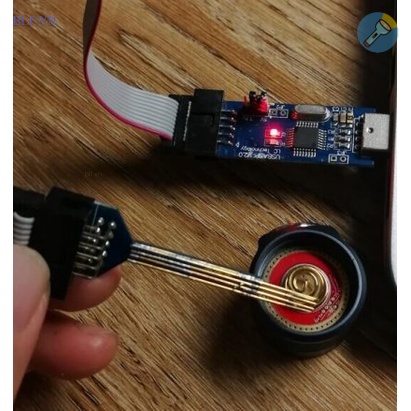

| Trọng lượng | 100 kg |
|---|---|
| Kích thước | Mặc định |
Chỉ những khách hàng đã đăng nhập và mua sản phẩm này mới có thể đưa ra đánh giá.


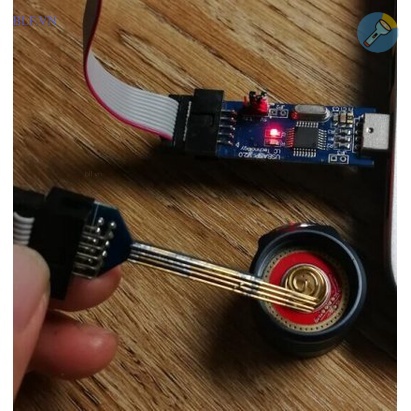



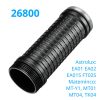






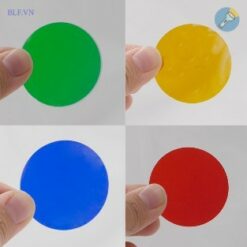


Đánh giá
Chưa có đánh giá nào.